Inbound marketing tools are essential for any marketer or business owner looking to attract, engage and convert potential customers.
However, finding the right tools that fit your needs — and your budget — can be challenging.
Fortunately, several affordable inbound marketing tools can help you achieve your marketing goals without sacrificing quality.
In this blog post, we’ll explore — in alphabetical order — some of the best inbound marketing tools that don’t break the bank.
1. Buffer
Buffer is a popular scheduling tool for social media marketing.
With Buffer, you work from one dashboard where you can manage all your social media accounts, making it easier to stay organized and save time.
You can use Buffer to schedule and post to social media, but you can respond to messages from your dashboard. No need to switch between different platforms or devices. This feature makes engaging with your followers easier.
Additionally, Buffer has an unanswered comments monitor that alerts you to activity on your channel. This ensures you take advantage of every opportunity to interact and build relationships with your followers.
Buffer also provides analytics showing the optimal posting times and which content performs best on each channel. This information is crucial for creating a successful social media strategy that maximizes engagement and conversions.
Finally, Buffer has an AI writing tool that helps you customize your posts for each channel. It will suggest changes to your text so your posts are optimized for each channel’s unique audience and format.
How Much Does Buffer Cost?
Buffer has a free plan for businesses just starting with social media marketing.
On the free plan, you can manage up to three channels and schedule up to 10 posts per channel simultaneously. If you want to schedule more, you’ll need to upgrade to a paid account — starting at $6/month.
The free account also does not include any analytics information.
Who Should Use Buffer?
If you find social media to be overwhelming and you need help staying organized, you’ll find Buffer a helpful tool. The free plan will get you started, and Buffer’s Essential plan is an excellent value for growing businesses.
2. ConvertKit
ConvertKit is a wildly popular email service platform for creative business owners and bloggers.
One of the standout features of ConvertKit is its robust tagging, automation and sequence-building options. You can easily set up automated email sequences that deliver targeted messages to your subscribers at the right time, so you build stronger relationships with your audience and increase engagement with your brand.
If you’re new to email marketing and need help getting started, ConvertKit has templates for designing your automations and formatting your emails. These templates help get your email marketing up and running quickly and easily.
ConvertKit also boasts a high deliverability rate. This means your emails are more likely to reach your subscribers’ inboxes instead of getting filtered into spam folders or blocked by email providers.
How Much Does ConvertKit Cost?
ConvertKit offers a free plan for lists under 300 subscribers, but it is limited. For example, the free plan doesn’t include automation, so you won’t be able to send an automated welcome sequence when someone joins your list.
If you want to build sequences and automations, you need one of the paid plans. ConvertKit Creator is $9/month for 300 or fewer subscribers.
If you need an ESP with a more generous free tier, consider AWeber Free or MailerLite.
Who Should Use ConvertKit?
ConvertKit is so popular because of its automation and tagging capabilities. That makes it a solid choice for businesses that want to automate email marketing campaigns and send targeted messages.
3. Exploding Topics
Exploding Topics is a trend-detection platform. The goal is to help users find topics and ideas that are rising in popularity. Users can take that information and apply it to their own content, marketing campaigns or products.
By using Exploding Topics, you can be the first to talk about new trends, which can help you develop authority, gain more visibility and attract more customers. This is particularly important in today’s fast-paced digital world, where staying ahead of the curve is crucial for success.
Exploding Topics can also help you create content that resonates with your audience. By understanding what topics are rising in importance, you can tailor your content to address your audience’s needs and concerns. This can lead to increased engagement and loyalty from your followers and customers.
How Much Does Exploding Topics Cost?
Exploding Topics has a free plan where you can see trending topics. But there are trending keywords you can’t see on the free plan. And that data isn’t necessarily their most up-to-date information.
The least expensive plan is currently $39/month. Exploding Topics will send you a weekly report with the latest trending topics. You’ll also get access to previous trend reports, the complete Exploding Topics database and API access.
An alternative to Exploding Topics would be Google Trends. Google Trends is an excellent option for beginners.
Who Should Use Exploding Topics?
Exploding Topics is a valuable tool for businesses and marketers who want to stay ahead of the curve and gain an edge over the competition. You can use it to build topical authority and create content that resonates with your audience.
4. Grammarly
Grammarly is an app or browser extension that acts as your writing and grammar assistant. It’s a must-have tool for marketers who want to be sure their writing is error-free and easy to understand.
With its editing suggestions, Grammarly can help you catch typos and improper punctuation so your content is polished and professional. You can make corrections to your work and avoid embarrassing mistakes.
In addition to catching errors, Grammarly suggests rewrites that can make your sentences clearer, making your message easy to understand.
Another handy feature of Grammarly is its word choice suggestions. If you frequently use the same words or phrases in your writing, Grammarly will suggest alternatives that keep your content fresh and engaging.
Grammarly works on mobile, web and desktop applications, so you’ll have access whether you’re posting to social media, writing in WordPress or working in Gmail.
How Much Does Grammarly Cost?
Grammarly offers a free plan that catches basic grammar and spelling mistakes. For the full suite of features, you’ll want to upgrade to Grammarly’s paid plan, which starts at $12/month.
ProWritingAid is an alternative to Grammarly. ProWritingAid also has a free plan, though it’s less generous than Grammarly’s. However, comparing their paid plans, ProWritingAid starts at $10/month vs. Grammarly’s $12.
Who Should Use Grammarly?
Grammarly is great for anyone who wants a second pair of “eyes” on their work to point out spelling errors and grammar mistakes. Grammarly won’t necessarily catch everything, but this tool helps reduce the number of embarrassing mistakes your readers will see.
5. Less Annoying CRM
Less Annoying CRM (LACRM) is a customer relationship manager (CRM) tool.
One of the biggest frustrations with CRMs is they often come with so many features and functions the user gets overwhelmed. LACRM is known for its intuitive system, which is everything you need to manage leads and contacts and nothing more.
One of the standout features of LACRM is its simple contact profiles. You can view all the essential information about your contacts in one place, making it easy to keep track of their needs and preferences.
And you can add custom information fields to your contact profiles. This allows you to choose and collect the information about your contacts that is most important to your business. For example, you can track a contact’s birthday or preferred method of communication.
Another valuable feature of LACRM is its calendar integrations. You can sync your calendar with LACRM, making scheduling appointments and follow-ups with your contacts easier.
LACRM also allows you to track email conversations with your contacts. You can easily see all the emails you’ve sent and received from a lead or customer. You can follow up and maintain a relationship right from your CRM dashboard.
How Much Does Less Annoying CRM Cost?
LACRM prides itself on one simple price for all users. LACRM is just $15/month after your 30-day trial. There are no annual contracts, and you don’t need your credit card to sign up for the trial period.
Who Should Use Less Annoying CRM?
LACRM is ideal for small businesses and entrepreneurs who need a simple yet effective tool to manage their leads and contacts without the overwhelming features of other CRMs.
If you need a more robust CRM, Zoho CRM is a well-respected, higher-priced alternative to LACRM.
6. Ubersuggest
Ubersuggest is an SEO tool for keyword research and competitor analysis. It offers many features to help businesses improve their online visibility.
One of the standout aspects of Ubersuggest is its ability to reverse engineer your competition’s SEO. You can analyze your competitor’s websites and see which keywords they are ranking for and the content they are creating. This information can be helpful as you develop your SEO strategy.
Backlink analysis is another powerful feature of Ubersuggest. Learn which websites link to your competitor and use that information to plan your outreach strategy.
Another asset that comes from using Ubersuggest is rank tracking. You can track your website’s search engine rankings over time. This helps you monitor the effectiveness of your SEO strategy so you can make adjustments as needed.
And Ubersuggest integrates with your Google Search Console to run audits on your website. This feature gives you a comprehensive report on your website’s SEO performance. Use this information to identify areas where your site might need improvement and develop a plan to address those issues.
How Much Does Ubersuggest Cost?
The free plan of Ubersuggest is limited. You can only run three searches a day.
But the paid plan is reasonably priced. It’s only $29/month or $290 for lifetime access. That’s a steal compared to the cost of using other SEO tools like Ahrefs or SEMRush.
Who Should Use Ubersuggest?
Ubersuggest is ideal for marketers and business owners who want to improve their online visibility and monitor their search engine rankings over time.
Do You Have a Favorite Inbound Marketing Tool?
Having the right inbound marketing tool can make a significant difference in your online visibility and success. From SEO research to lead management, many tools are available to help you achieve your marketing goals.
In the comments below, I’d love to hear about your favorite inbound marketing tools.
Before you go…
Get Instant Access to my FREE Dopamine Button Guide!
Inside, you’ll discover 3 little-known brain hacks that skyrocket your course engagement & sales…
Here’s the thing: the “old way” of designing and launching courses just isn’t cutting it anymore.
If you want to attract students who buy and keep buying (not to mention send referrals your way!)…
You need to do things differently.
Enter the Dopamine Button — the super-secret button in your students’ brains that you can leverage to create incredible results for them AND repeat sales for you.
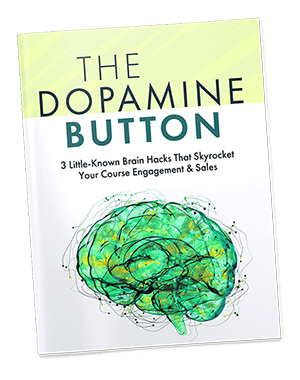
Love it? Hate it? Let me know...
-
Buissine marketing e achet et vendre
































Leave a Comment