With countless options out there, pinpointing the top online business tools can be overwhelming.
But don’t worry, I’ve done the heavy lifting for you.
From getting valuable feedback from your audience with SurveyMonkey to optimizing videos on Vimeo, in this post, I’ve shortlisted seven tools that stand out for businesses of all shapes and sizes.
Ready to boost your efficiency and reach your goals faster?
Let’s dive right in.
1. Canva
Ever glanced at a catchy Instagram post and thought, “Wow, that looks professional”?
The odds are pretty decent that Canva played a part in its creation.
Standout Features of Canva
- Drag and Drop Interface: Gone are the days when you’d sweat over aligning that image just right. Canva’s interface is intuitive. So, even if you’re not a designer, it’s got your back.
- Vast Template Library: Think of a design; it’s probably there. Posters, presentations, or even business cards – the choices are vast, and they’re yours for the taking.
- Custom Branding: Want to look consistent across platforms? Upload your unique colors, logos, and fonts. Brand recognition, here we come!
- Collaborative Features: Collaboration is the name of the game these days. Invite a colleague, and watch magic happen in real-time.
- Print Services: Thought it’s just for digital? Think again. Your designs can be printed and shipped straight to your door. Handy, right?
Canva Alternatives to Consider
Adobe Spark
Part of the Adobe suite, Adobe Spark serves as a multimedia creation tool.
It offers tools for producing video, web page content and graphic design.
Those familiar with the Adobe environment might find the integration with other Adobe products to be of interest. Its application might be seen in projects where visual and storytelling elements need to work hand in hand.
PicMonkey
A platform that combines photo editing with design capabilities, PicMonkey’s tools on offer allow for a range of tasks, from detailed image touch-ups to crafting design pieces.
Being cloud-based, it could be a consideration for those who prefer the flexibility of working across different devices.
Who Should Use Canva
Ever felt that itch to create a magnetic post but felt tethered by your lack of design prowess?
Bloggers, small businesses or anyone wanting a visual pop without enrolling in a design course might find their best ally in Canva.
2. WordPress
Ever stumbled upon a homepage so sleek, so functional, you couldn’t help but stay a bit longer? Yep, you might’ve just landed on a WordPress marvel.
But what makes this platform the go-to choice for many?
Standout Features of WordPress
- Open Source: Freedom is sweet. And having the reins to customize every nook and cranny of your website? Even sweeter.
- Plugins and Themes: From boosting site speed to jazzing up its look, WordPress’s vast marketplace is akin to a digital candy store.
- SEO-Friendly: Aiming for Google’s front page? WordPress is built with SEO in its DNA and can even be turbocharged with extra plugins.
- High Scalability: From your neighbor’s blog about cats to mammoth news sites, WordPress caters to all.
- Mobile Responsiveness: With so many of us glued to our phones, a website that looks good on mobile? That’s non-negotiable.
WordPress Alternatives to Consider
Wix
A cloud-based web development platform, Wix allows users to create HTML5 websites using a drag-and-drop interface.
It offers a selection of templates, which may cater to a variety of purposes, from business to personal use. The platform also includes tools and functionalities that are geared towards optimizing websites for search engines.
Squarespace
A platform known for providing users with a set of templates that are, by default, responsive, meaning they adjust to different device screens.
Beyond its design offerings, Squarespace has built-in tools that facilitate the creation of e-commerce functionalities.
This could be a point of consideration for those aiming to set up online stores without resorting to third-party integrations.
Who Should Use WordPress
So, who’s it for? Are you a budding blogger with dreams as vast as the horizon? A business poised for growth? Or a developer who loves tinkering?
The answer is all of the above.
But whether it’s for you is something only you can decide.
3. Shopify
Ever dreamed of opening your own store? But then, the thought of rent, overhead and inventory nightmares jolted you awake?
Welcome to the digital age, where the line between brick-and-mortar and e-commerce blurs seamlessly.
At the heart of this transition, you’ll often hear a name whispered among budding entrepreneurs: Shopify.
But, what’s all the fuss about?
Standout Features of Shopify
- User-friendly Interface: Shopify prides itself on its intuitive design. Even without a tech background, building an online store becomes less daunting.
- Integrated Payment Solutions: With Shopify Payments, the hassle of third-party integrations diminishes. It streamlines the checkout process, potentially improving sales conversion rates.
- App Ecosystem: Beyond its core functionalities, Shopify’s extensive app store means customization galore. Whether you need to manage inventory, customer reviews or initiate reward programs, there’s likely an app for that.
Shopify Alternatives to Consider
BigCommerce
Positioned as an all-in-one e-commerce platform, BigCommerce supports multiple sales channels including Facebook, Pinterest and Amazon.
With no transaction fees and an array of built-in features, it’s designed to grow with your business.
For those looking at scalability, BigCommerce offers a smooth trajectory from startup to enterprise, without switching platforms.
WooCommerce
WooCommerce isn’t a standalone platform, but rather a plugin designed for WordPress. For those already with a WordPress site, it can transform the website into a fully functional e-commerce store.
Its open-source nature means extensive customization, but may also imply a steeper learning curve for those not tech-inclined.
Who Should Use Shopify?
Startups, SMEs or established brands looking for a comprehensive e-commerce solution might find value in Shopify.
Its balance of ease of use and scalability serves a broad spectrum of business needs.
4. SurveyMonkey
Remember the last time you were teetering on the edge of a big decision, wishing for a crystal ball?
Well, what if that crystal ball was feedback from your audience?
SurveyMonkey might not predict the future, but it sure does capture the voice of the present.
Standout Features of SurveyMonkey
- Varied Question Types: Not just your typical multiple-choice. There’s a blend of open-ended questions, rating scales and more, aiming to capture nuanced feedback.
- Data Analysis: Once the responses pour in, making sense of them is crucial. SurveyMonkey’s analytical tools provide insights, highlighting trends and patterns.
- Integration Capabilities: Let’s face it, data’s value multiplies when integrated. SurveyMonkey’s compatibility with tools like Mailchimp and Salesforce could be a boon for holistic data management.
SurveyMonkey Alternatives to Consider
Google Forms
Under the vast umbrella of Google’s tools, Google Forms offers a simple, straightforward approach to surveys.
Its integration with Google Sheets allows for real-time response capture and analysis.
The no-frills, easy-to-use interface is a strong point, making it a good choice for those who want to create quick surveys without much setup.
Typeform
Stepping away from the static feel of traditional surveys, Typeform offers an interactive experience. The platform specializes in creating forms that feel more conversational.
This engagement-focused approach might lead to better response rates.
Plus, with the flexibility of design customization, brands can mold Typeform to align with their identity.
Who Should Use SurveyMonkey?
Businesses, educational institutions or even individual researchers looking to garner feedback in an organized manner may find a match in SurveyMonkey.
It’s not just about asking. It’s about understanding.
5. Crazy Egg
Ever felt like there’s a disconnect between you and your website visitors?
You’ve got a killer design and compelling content, yet something’s amiss. Why aren’t they clicking where you thought they would?
That’s where Crazy Egg wants to change the narrative.
It’s like being handed a pair of X-ray glasses to see directly into your user’s behaviors.
Standout Features of Crazy Egg
- Heatmaps: Dive into the areas of your site that draw attention and, crucially, those that don’t. How? Through vibrant color-coded visuals. Brighter colors equal more activity.
- Scroll Maps: Ever wonder how far users typically scroll? This tool provides the lowdown on content engagement, showcasing where users lose interest.
- A/B Testing: It’s a playground for testing website variations, aiming to refine user experience and conversions without the guesswork.
Crazy Egg Alternatives to Consider
Hotjar
- Features: Hotjar comes loaded with a diverse toolkit. Apart from heatmaps, it offers visitor recordings, conversion funnels and feedback polls.
- Unique Selling Point: One of Hotjar’s strengths is its feedback system. It not only lets you understand where users click but also why they behave a certain way through on-site surveys.
- Ideal for: Those who want a more holistic understanding of their user behavior, especially businesses interested in obtaining direct feedback from their audience.
Mouseflow
- Features: Beyond its heatmapping capability, Mouseflow captures full session replays, form analytics and even detects friction on your site.
- Unique Selling Point: Mouseflow’s friction detection is noteworthy. It pinpoints where users encounter resistance or confusion, enabling a more focused troubleshooting.
- Ideal for: Businesses that are keen to diagnose and rectify site issues, and those who wish to analyze form interactions deeply.
Who Should Use Crazy Egg?
Business owners seeking to empathize and evolve.
By understanding the silent feedback of user behavior, they can mold a website that’s in sync with visitor intent.
6. Vimeo
Have you ever yearned for a space where the art of video is celebrated more than the viral nature of content?
Where quality trumps quantity and the community thrives on creativity?
Vimeo might just be the watering hole your parched creative soul’s been searching for.
Standout Features of Vimeo
- High-Quality Streaming: This isn’t your run-of-the-mill streaming. With Vimeo, you’re stepping into the world of HD, 4K and adaptive streaming.
- No Ads, Anytime: Imagine a world where your video isn’t interrupted by unsolicited ads. Feels like a dream, doesn’t it?
- Customizable Video Player: Whether you’re branding-conscious or have specific needs, their player molds as per your whims.
- Video Analytics: Who’s watching? When and how? Vimeo has the answers.
Vimeo Alternatives to Consider
Loom
Loom has carved a niche in the video-sharing space by prioritizing quick, personal video messages over traditional video uploads.
With an emphasis on capturing and sharing video content in a more interpersonal way, Loom is often preferred for its real-time screen and video recording features.
Ideal for businesses, it enables users to communicate complex ideas faster and more effectively than written content. Its integrated video player, which shows the presenter in a small bubble, offers a more interactive experience for viewers.
Another highlight is its ease of use — creating and sharing videos is straightforward, with minimal steps involved.
Soapbox by Wistia
A tool that integrates both screen recording and front-facing camera recording, Soapbox aims to bridge the gap between professional video content and more personal, direct communication.
What makes it stand out is the seamless transition it offers between the presenter’s face and screen-sharing, making tutorials, presentations or sales pitches more engaging.
Additionally, Soapbox boasts a suite of post-production features, allowing creators to adjust video settings, incorporate calls-to-action and even schedule when specific elements appear on screen.
As a product by Wistia, it also inherits superior analytics, helping users understand viewer behavior in-depth.
Who Should Use Vimeo?
Businesses? Check. Filmmakers? Absolutely. Educators? Yep.
If you’re anyone who values quality, community and creativity over mere view counts, Vimeo is your alley. It’s for the ones who cherish the essence of content and crave a platform that accentuates their work’s elegance.
Ready to Navigate the World of Online Business Tools?
Feel like you’re lost in a maze of apps, platforms and tools?
Hopefully this post helped with that a little.
These 6 tools — some well-known, some not so well-known — can be your compass in this vast digital landscape!
Which business tool is your favorite? What are the tools I missed?
Let me know below!
Before you go…
Get Instant Access to my FREE Dopamine Button Guide!
Inside, you’ll discover 3 little-known brain hacks that skyrocket your course engagement & sales…
Here’s the thing: the “old way” of designing and launching courses just isn’t cutting it anymore.
If you want to attract students who buy and keep buying (not to mention send referrals your way!)…
You need to do things differently.
Enter the Dopamine Button — the super-secret button in your students’ brains that you can leverage to create incredible results for them AND repeat sales for you.
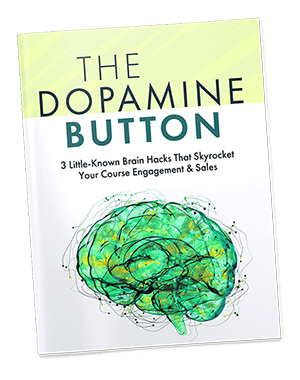
Love it? Hate it? Let me know...
-
Lovely website! I am loving it!! Will be back later to read some more. I am taking your feeds also
-
Thanks Marisa. All you do is great..
-
Thank you!
-
-
Re alternatives to Canva: Adobe Spark is well out of date. In December 2021, Adobe rebranded Adobe Spark as Adobe Creative Cloud Express. If you previously created projects in Adobe Spark, those projects are still available in Adobe Creative Cloud Express.
-
Thanks for the heads up — will update!
-


























Leave a Comment