If you’ve been following this series, you already know that no other medium brings you closer to your audience than video…
And that Facebook Livestreams are the BEST way to foster a deep, authentic connection with your audience, establish your authority and create raving fans that want to buy from you over and over again (outside of connecting with you in person, of course).

“Going live” on Facebook (or any platform that allows it) lets people “in” more than ANY other medium out there — they get to see the real you, no scripts, no do-overs — just you, what you’re feeling and what you’re thinking in that very moment.
It’s a great way to interact in real time with your tribe, call them out by name, answer their questions and get to know them in a real, authentic way.
So now that you’ve learned how to Nail Your Message and Build an Engaged Community of Raving Fans (if you haven’t read those articles yet, make sure to click over and do so, then come back to this one), it’s time to talk about the nitty-gritty details of EXACTLY HOW to integrate Facebook Lives into your business model.
“How did you pull THAT off?”
We created a daily video series last year, posting one video per day to 4 different channels (YouTube, Facebook, Instagram and on our own website) for 3 months.

It was called Live Your Message Daily.
Remember this series? Let me know in the comments! 🙂
We not only posted the series to 4 different channels, but we also syndicated the broadcast to over 40 Facebook pages thanks to our AMAZING network of Live Your Message Ambassadors.
Although the videos were pre-recorded, we were able to make them show up Live on Facebook AND automatically broadcast on those 40+ pages when the video went live.
Tons of people have asked me, “How in the world did you pull that off?”
So today I’m getting down to brass tacks and sharing the systems we used to accomplish this feat, plus helpful tips you can use to click that “Go Live” button with total confidence (even if you’re a technophobe).
[LiveReacting] Schedule a Pre-Recorded Video to Broadcast Live on Facebook
You might be thinking, “Why would I make a pre-recorded video live, when we’ve just talked about how important the raw, live, interactive experience is?”
It’s pretty simple…
If you’re already pre-recording any kind of video, you’re leaving reactions, comments and shares on the table by NOT broadcasting it live on Facebook.
Facebook live videos are reportedly being viewed 3x longer with 10x the rate of comments of regularly uploaded videos.
One study found that Facebook live videos, when compared to regular video uploads:
- Got 240.87% more reactions

- Received 1389.90% more comments
- Were shared 425.27% more times
As if that wasn’t incentive enough, this tool also allows you to schedule your live broadcast in advance, ensuring it goes live at peak viewing times, when your audience is most likely to be watching.
And let’s face it, not EVERYONE is cut out for no do-overs and real time live broadcasting (especially right off the bat).
LiveReacting lets you deliver a thoughtful and coherent message that you’ve had the opportunity to pre-record and edit, while also garnering the same engagement perks of real time live videos.
So if you’re at all nervous about this whole “Going Live” thing, you just want to dip your toe in the water before jumping off the diving board or you simply want to take advantage of the engagement perks of live video even for your pre-recorded videos…
Then live broadcasting pre-recorded videos is THE way to go.
PRO TIP: It’s best practice to make sure you have high speed, reliable internet when doing any kind livestream — but even when these Facebook Live tools are running in the background, make sure you’ve got a good, stable internet connection.
BOTTOM LINE: Using LiveReacting to broadcast your Facebook videos will result in exponentially more engagement and reach than a regular video upload, while also giving you the opportunity to pre-record, edit and schedule your live videos in advance.
COST: Packages starting at $14.99/month OR pay as you go at $3.99 per broadcast
Check out LiveReacting here!
[BeLive] Host a Live “Interview” With a Guest Speaker or Anyone Watching on Your Broadcast
BeLive is my personal favorite Facebook Live tool because it’s got all the perks that come with most webinar software, plus the built-in benefits of Facebook Live engagement.
With BeLive, you can hold your own solo live broadcast with all the bells and whistles you really need to engage with your audience. The interface allows you to easily interact with people in the chat and even feature your viewers’ comments or questions live on screen.

Several other tools out there do similar things as BeLive. Open Broadcast Software (OBS), for instance, is a free tool that allows you to host live broadcasts from your desktop but I found the interface clunky and difficult to operate.
BeLive is user friendly AND viewer friendly — it offers a lot of design features that I personally enjoy. You can feature your logo, create your own custom color palette, add title cards below speakers as well as any text overlays you’d like for CTAs, announcements, etc.
Where BeLive really shines compared to other Facebook Live platforms, is in its ability to host an interview with a remote guest or “bring someone on stage” from the chat to take part in all the action.
These live interviews and “talk-show” style broadcasts offer a super-fun opportunity to interact with your audience and create a truly engaging experience — all with the Facebook Live aspect already built in.
When you start to think about who you could interview, the contests you could host, the shoutouts and personal interactions you could have with viewers live and in real time, BeLive is a no brainer — especially if you want to up your Facebook Live game.
 PRO TIP: Make sure you click “YES” when you see the pop-up that says: “Do you want to allow BeLive access to your microphone and camera?” If you click away or click NO, your computer audio and video will NOT work until you go into your settings and enable it.
PRO TIP: Make sure you click “YES” when you see the pop-up that says: “Do you want to allow BeLive access to your microphone and camera?” If you click away or click NO, your computer audio and video will NOT work until you go into your settings and enable it.
Check out this GIF to see exactly how to turn your mic ON using BeLive.
BOTTOM LINE: If you’re ready to step up your Facebook Live game, BeLive is the best tool I’ve found for interacting with viewers and hosting remote interviews — not to mention looking like a million bucks while you do it.
COST: Packages starting at $12/month
Check out BeLive here!
[LiveLeap] Post a Single Live Video to Multiple Facebook Groups or Business Pages
This is more of an advanced Facebook Live tool, but if you:
- Manage several facebook groups with a similar niche or message…
- Have an ambassador network of pages representing your brand…
- Have multiple brick & mortar locations with different business pages…
Then, listen up cuz this one’s for you!

LiveLeap automatically shares your live video to your personal Facebook profile and any of the Facebook Groups or Business Pages associated with your account, as soon as it goes live.
This works for pre-recorded videos that you schedule to go live (and integrates well with the LiveReacting tool we talked about earlier) or real time live broadcasts (like the “interview” style broadcast we went over with BeLive).
Remember those Facebook Live engagement stats we talked about earlier?
Facebook Live videos can get up to 240.87% more reactions, 1389.90% more comments and 425.27% more shares than regular video uploads (source).
LiveLeap allows you to leverage all the engagement momentum you’re already gaining from your live broadcasts across the other Facebook Groups or Business Pages you manage.
With LiveLeap, you can multiply the views, likes and shares your video gets exponentially by a factor of each new Facebook Group or Business Page you add (depending on the size of those audiences, of course).
And it all happens in the background simultaneously and automatically when you go live. So once you’ve got LiveLeap set up and turned on, you don’t have to give it a second thought.
PRO TIP: You must be listed as an admin on the Facebook Group or Business Page you would like to broadcast your video to, so if you have any trouble adding a Page or Group, check your administrative settings in Facebook.
BOTTOM LINE: If you have more than one Facebook Group or Business Page, you should be using LiveLeap to fully leverage — and potentially multiply — the views, likes and shares your video gets.
COST: Packages starting at $19/month
Check out LiveLeap here!
So there you have it, the 3 Facebook Live tools you need to multiply your reach and skyrocket your engagement! I hope you enjoyed this series.
And just a reminder, if you didn’t catch Parts 1 and 2 of this series we covered how to leverage Facebook Lives to Nail Your Message and Build an Engaged Community of Raving Fans, so make sure to check those out if you haven’t already 🙂
But before you go, let me know in the comments… which of these Facebook Live tools will you start integrating into your marketing? Have you already tried any of them? Do you know of any better ones? (I’m all ears for recommendations.)
Love it? Hate it? Let me know...
-
Great article. Thanks for providing the tool list. I saw in one of your previous videos you also use a large microphone.
Can you recommend one? Any other equipment needed?
Finally, why did you only post videos for 3 months last year ? They seems well produced and great bites of information.
-
Hi Myra, so if you just want to “Go Live” directly onto Facebook, there’s no fancy equipment required. Your phone or computer mic/camera will work just fine, especially if you’re just getting started. For our pre-recorded videos, we have an amazing videographer that brings his own equipment to make me look like a million bucks 😉 And I’m so glad you enjoyed Live Your Message Daily! It was a super fun and exciting experiment for us too. We had always planned on running the series for a 3-month “trial period” and at the end of it we decided that we wanted to focus on engaging with our tribe less often, but in a deeper and more interactive format. But so glad you enjoyed it! Thanks for sharing! <3
-
Thanks for the update and valuable info! One of the best series of informative shorts I have seen!
-
-


























Leave a Comment