Are you intimidated by Zoom?

Maybe even a little scared?
It’s understandable.
Heck, many people had never even heard of Zoom before the pandemic hit. Now it’s everywhere and everyone is expected to have immediately mastered it.
The good news is Zoom.us offers video tutorials that’ll teach you the ins and outs of personal meeting IDs, screen sharing, virtual backgrounds, breakout rooms and the all important “mute” button.
The bad news?
It isn’t the technical aspects of Zoom that scare you…
It’s things like actually being ON camera, knowing how to look and sound good and how to be seen as your real self — the things that “helpful” how-to articles don’t really bother to cover.
That’s why I’ve put together this guide for you.
I’m going to break down exactly how to feel confident on video, the non-verbal cues you need to master, where to look so it’s not awkward (and so you don’t zone out) and more.
It’s time to kiss those fears goodbye.
Ready? Let’s jump right in.
Let There Be Light!
Lighting is an area most people get wrong on video, which is a shame because it’s ridiculously easy to get right.
And it doesn’t require expensive equipment either – most likely, you already own everything you need.
Have a couple of lamps? An overhead light you can turn on? Great! You’re ready to put together a 3-point lighting setup.
Here’s what you do:
- While facing your camera, place a lamp (or two) to your front left;
- Place one or two lamps to your front right;
- Turn on an overhead light (or another lamp) so you have light behind you.
That’s it. And yes, it’s really this simple.
Need proof? Here are a few old video stills of me trying to work with the existing lighting at an Airbnb so I could go live!
Here’s what it looks like when there’s lighting behind, but not in front:

Looks like I’m one of those silhouettes in witness protection, doesn’t it? There are so many shadows, you can barely see me.
Here’s what it looks like if there are lights in front of me, but none behind me:

This is better. You can see me okay, but the background is so dark, it’s distracting.
Now let’s see how it looks when I have a 3-point lighting setup – there’s a lamp in front of me and to the left, a lamp in front of me and to the right, and overhead lighting behind me:

Crisp and clear, right?
You need enough light that people can see your face and features, but not so much that you’re a white blur to everyone. So, experiment with your setup. Move the lamps a little closer (or a little farther away). Add an extra lamp or two (or take one or two away). Tweak and refine until you get things just right.
But honestly?
Using any 3-point lighting setup will separate you from the crowd. So grab a couple of lamps and get started!
Have a “Good Enough For Now” Camera & Microphone (Upgrade Later)
For most people, the webcam built into your laptop or monitor is more than sufficient for Zoom. So too, is the built-in microphone on your headphones or earbuds.

So don’t feel like you need to go out and buy expensive equipment.
Now, if your business is one where looking and sounding great on Zoom is a must, or if your current setup makes it look and sound like you’re underwater, by all means, invest in a quality camera and microphone.
A dynamic USB microphone from Audio-Technica can be snagged for around $100. Condenser microphones from Blue Yeti can be found for under $150. Both options give you quality sound at relatively low prices.
For video, 1080p webcams are available for under $30 – if you’re willing to roll the dice on an unknown brand. If you’d prefer a known brand like Logitech or Aukey, you’ll pay a little more, but not much.
If you can afford better equipment, go for it.
But you don’t need top-of-the-line specs to get started on Zoom.
You just need “good enough for now.”
Get Your Zoom Framing Right
I hate to break it to you, but…
Even the priciest, highest-quality camera in the world won’t make for a very pleasing viewing experience if you’re not pointing the darn thing in the right direction.
Here are a few steps:
Don’t have too much space above your head in the frame. No one wants to see your overhead lights and ceiling fans while watching you on Zoom, so make sure you cut the frame close to the top of your head.

Zoom the camera in on your face. This is especially important if you’re sitting down, so it doesn’t look like you’re slouching.

Place the camera straight on or slightly above you. If the camera is low and angled up at you, viewers will be looking up your nose. No one wants that. You. Them. No one.

And speaking of things no one wants to see…
Make Sure Your Background (& Clothes) Aren’t Distracting
Even with the camera focused on your face, you need to make sure your background and outfit don’t distract your viewers.
Your best bets? Well, for your background, it’s hard to go wrong with a plain wall; however, a beautiful backdrop where there’s depth works great too. Something as simple as a tastefully-decorated bookcase can offer interest and depth (without being too busy).


For your attire, try to go for a fairly single color (patterns can be distracting). Stay away from dressing in all black because it can make you disappear. At the same time, stay away from bright white because it’s too bright for video.
Neutral colors, jewel tones, and earth tones all look good on camera – stick with those and you’ll be fine.
Finally, make sure you separate your outfit from your background – don’t wear the same color. Blue wall, blue shirt and you’ll look like a floating head while on video, which is very distracting.

Before

After
Master the Non-Verbal Cues

If you really want to connect with others while on video (and who doesn’t when you’re at an event, in a large group, or on Zoom happy hour), you need to pay attention to your posture and body language.
What you say matters, of course, but not nearly as much as these non-verbal cues.
Get these right and you’ll be perceived as friendly and trustworthy. Get them wrong and you’ll come across as shy, uncomfortable and possibly even sketchy!
So here’s what you need to know:
Put Your Hands in a Resting Position
If you’re constantly fidgeting and gesticulating while on video, it can be distracting – and even annoying – to viewers. Having the camera zoomed in on your face will help with this, but it’s still a good idea (especially if you prefer to stand up while on video) to have a game plan for your hands.
Here’s an easy tip from my documentary filmmaking days…
Put your hands in a resting position.
Hold the index finger of one hand with the thumb and index finger of your other hand. Here’s what it looks like:

Then simply place your hands over your belly.
When you need to move your hands to make a point or emphasize something, do so. But then come back to this resting position.
Easy, right?
Show Off Those Baby Blues (Or Browns. Or Greens. Or…)
You know the expression “eyes are the window into the soul?” There’s something to it.
People want to see your eyes when you’re on video. It makes you seem more honest, vulnerable and relatable.
So unless there’s a good reason to be wearing them (like you’re staring into the sun or your name is Jack Nicholson), take off your sunglasses and hat when you’re in a Zoom meeting.
And speaking of eyes…
Don’t Stare at the Camera
Want to make viewers uncomfortable?
Easy.
Just stare directly into the camera without blinking.
People may want to see your eyes when you’re video conferencing, but they don’t want those eyes to pierce a hole through the camera lens and haunt their dreams at night.
So does that mean you look down? Up? Off to the right or left? Not at all. It simply means you should look through the camera lens.
Imagine you’re having a conversation with someone standing several feet behind your camera.
Look at this person. Speak to them.
This is such an easy thing to do, but it makes a big difference.
Get Over Your Zoom Camera Shyness
This is the scariest aspect of Zoom for many of you, which is why I saved it for last.

Many people are uncomfortable with being on camera. Video phobia is real, and it sucks.
But you can overcome it.
How? By taking action.
Practice speaking on video. Go to the personal meeting room in your Zoom account (if you don’t have one, it’s free to sign up), click the “Start” button, launch a new meeting, and start talking.
Why? So you can break through your fear and awkwardness – the more you talk on video, the more comfortable you’ll start to feel in front of the camera.
This exercise works even if you’re the only person on the call, but if you want to supercharge it, invite a friend to join. Have them “interview” you by asking random questions.
Each time you do this exercise, you demystify the act of staring into a webcam.
Keep doing it and, before you know it, being on video will be second nature to you.
Zoom Isn’t So Scary

There’s no reason to be intimidated by Zoom. Not anymore.
Knowledge is power, and you’re powerful now. With what you’ve learned in this guide, you have all the info you need to be a confident and capable video conferencing pro! This is your window into the world right now… so show your best self!
Before your next Zoom meeting, implement at least one of the tips I shared with you.
Then implement another. And then another.
And if you want more Zoom goodness, this video is a great companion piece! I let you in on an exclusive Zoom call led by myself and my personal photographer (& Zoom guru), Richard Luu.
Good luck!
Before you go…
And if you want support to turn your business dreams into reality — remember you can’t build a successful business alone…
Check out my yearlong business accelerator — Momentum.
Usually, when it comes to the support you need to take your business to the next level, you’re forced to choose between: Private Coaching, A Small Group Mastermind Or Live Events & Workshops…
And — while each one of these things is awesome… they’re NOT enough to guarantee the business results you’re after…
Because…
With Private Coaching… you’re missing the perspective that comes from community…
With Small Group Masterminds… you’re lacking the depth and accountability of having that private coach…
And with Live Events & Workshops, you get pumped, but then the excitement fades and you fall back into procrastination and overwhelm…
That’s why I’ve created ONE cohesive program that gives you ALL 3. I like to call it a best of ALL worlds program!
You get Private Concierge Coaching, Small Group Masterminds and Live Trainings and Quarterly Events.
Yes, ALL 3 in one value-packed program!
If your ears are perked up and you’re excited to learn more about how me and my team can support you in realizing your biggest business goals this year… click here to schedule a no-pressure Call with a Program Specialist.
So, schedule that call and I hope to see you inside Momentum!
Now, go out there and Live Your Message!
Love it? Hate it? Let me know...
-
Great tips! Easy to implement, and confidence infusing. Thank you.
-
Love the confidence infusing part!
-
-
Thanks for sharing this awesome advice Marisa !
-
You’re welcome Pete! 🙂
-
-
Thank you Marisa I feel so much more confident
-
So happy to hear that, Alphadora!
-
-
Super tips. What I don’t find is what to do about those of us who can’t see without our glasses – trifocals, if you please. I get those little white square reflections of the laptop screen which also make my glasses look blue (and my green eyes look blue too). Turning the glasses down as advised online only makes the reflections more obvious or, if down far enough, I look like an idiot who doesn’t know how to wear my glasses. LOL. Help!

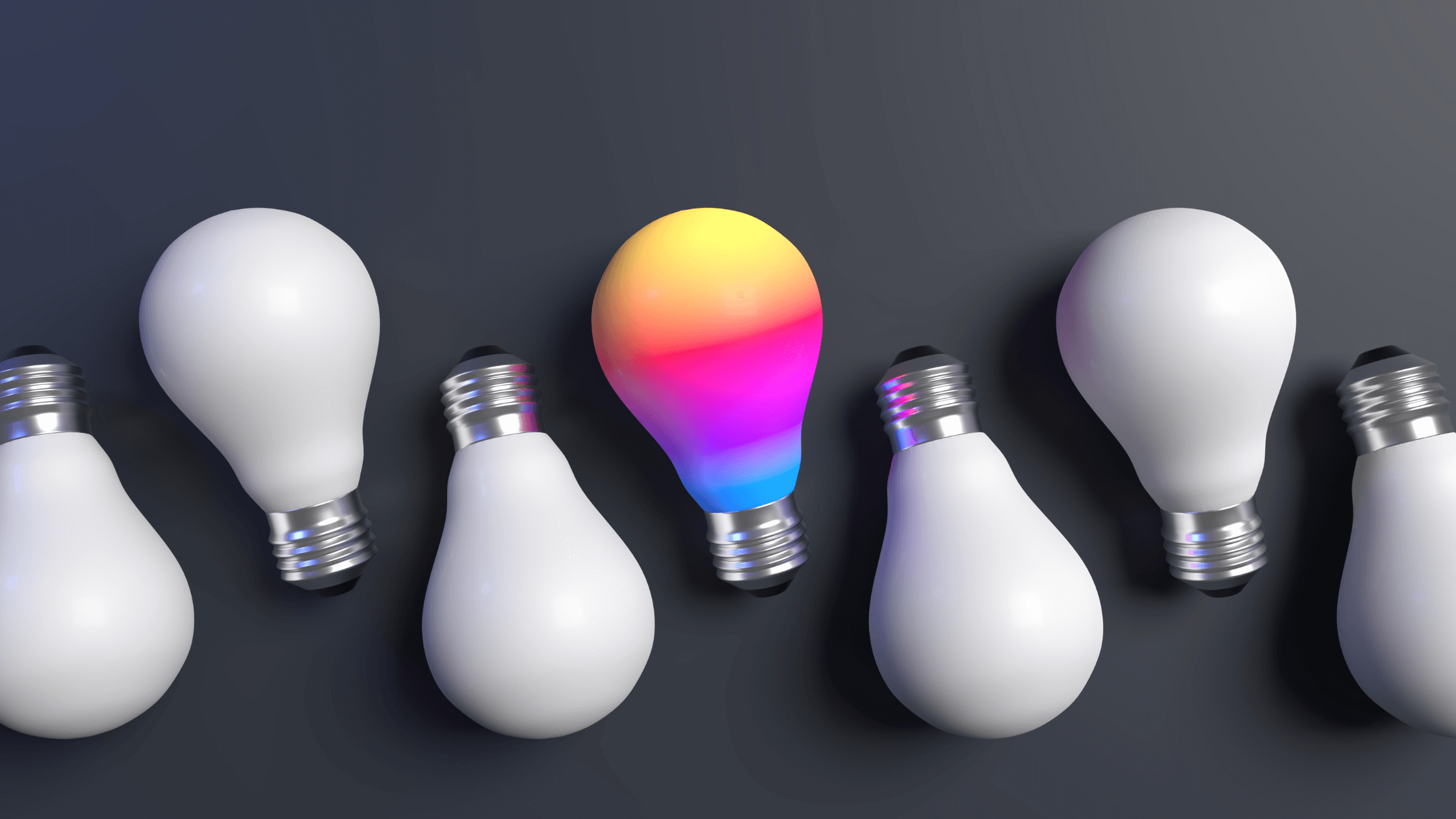
























Leave a Comment