YouTube is the second biggest search engine on the planet after Google and may be poised to take over the #1 spot as soon as this year. More and more people are turning to video for their how-to information, opening a tremendous opportunity to get your message to millions of viewers.
It’s still much easier to rank for and dominate your topic on YouTube then it is on Google, since far fewer people have stepped up to create video content. But this window is closing as more people get comfortable in front of the camera.
If you still don’t have your own YouTube Channel, I recommend creating one today while your YouTube URL is still available. If you already have a channel, you may want to claim some additional domains related to your topic since YouTube allows you to have as many channels as you like.
Here’s how you create a YouTube channel:
• In order to set up a YouTube channel, you’ll need a Google account or Gmail address. You’re only allowed one YouTube channel for each Google account you have.
• Once you’ve opened up your Google account, be sure to confirm your email address before you go any further. All you have to do is click on the confirmation link.
• Next, head over to YouTube and sign in using your newly approved log-in details. From there, click on the little drop down box at the top right of the screen, which should display your log-in name.
Now that you have your YouTube Channel, it’s time to make it pretty using the customization options below.
There’s been a lot of buzz around Facebook’s new Timeline layout, but the YouTube Channel design also got a recent facelift.
YouTube has taken out a lot of the customization options for non-partners, so you can no longer change the colors of links or use a transparent player. Luckily, they still allow you to add a custom background to your channel so it matches your overall brand.
Here’s how you can customize your YouTube Channel:
• Decide what you want to feature on your custom YouTube background. Like Twitter, YouTube doesn’t give you a lot of real estate to work with, so you want to choose a few graphics that represent your brand, build your credibility, and drive traffic throughout your web presence, while fitting in the template. While your YouTube background can be up to 1800 x 2980 pixels, the only space guaranteed to display properly across monitors and browsers is the narrow column to the right of the player window.
Ideas include:
- • business logo
- • tagline
- • free gift offer
- • product pictures
- • testimonials
- • links to your other social media channels
- • media logos (if you’ve appeared in print, online or TV)
• Download this free Photoshop (.psd) template, which makes creating a custom background super easy.
(I used this template to update my channel background and it gave me the exact specifications I needed to quickly create a unique branded channel design.)
• Open the file in Photoshop, and place your graphics on the white space in the template, avoiding the greyed out boxes.
• In Photoshop, save the file for web as either a .jpg or .png, keeping the file size under 1MB.
• Finally, upload your custom background to YouTube by going to Channel Settings > Appearance > Choose File.
It might take a couple tries to get the spacing set just right so you may need to repeat the process and make adjustments as necessary.
That’s it! Leave a link to your YouTube channel below so we can see what you’ve done with it…
Love it? Hate it? Let me know...
-
Thanks for the great info! I’ve already started implementing them on my channel. I can tell a more professional look and feel overall. The header is prime real estate. Hope I get the message across more clearly with these awesome pro tips.

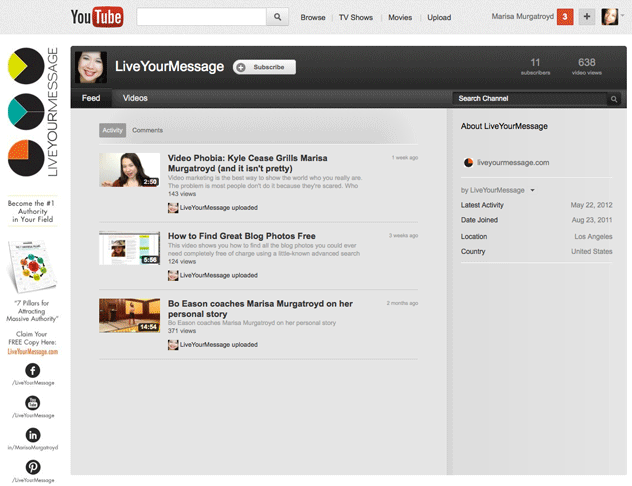
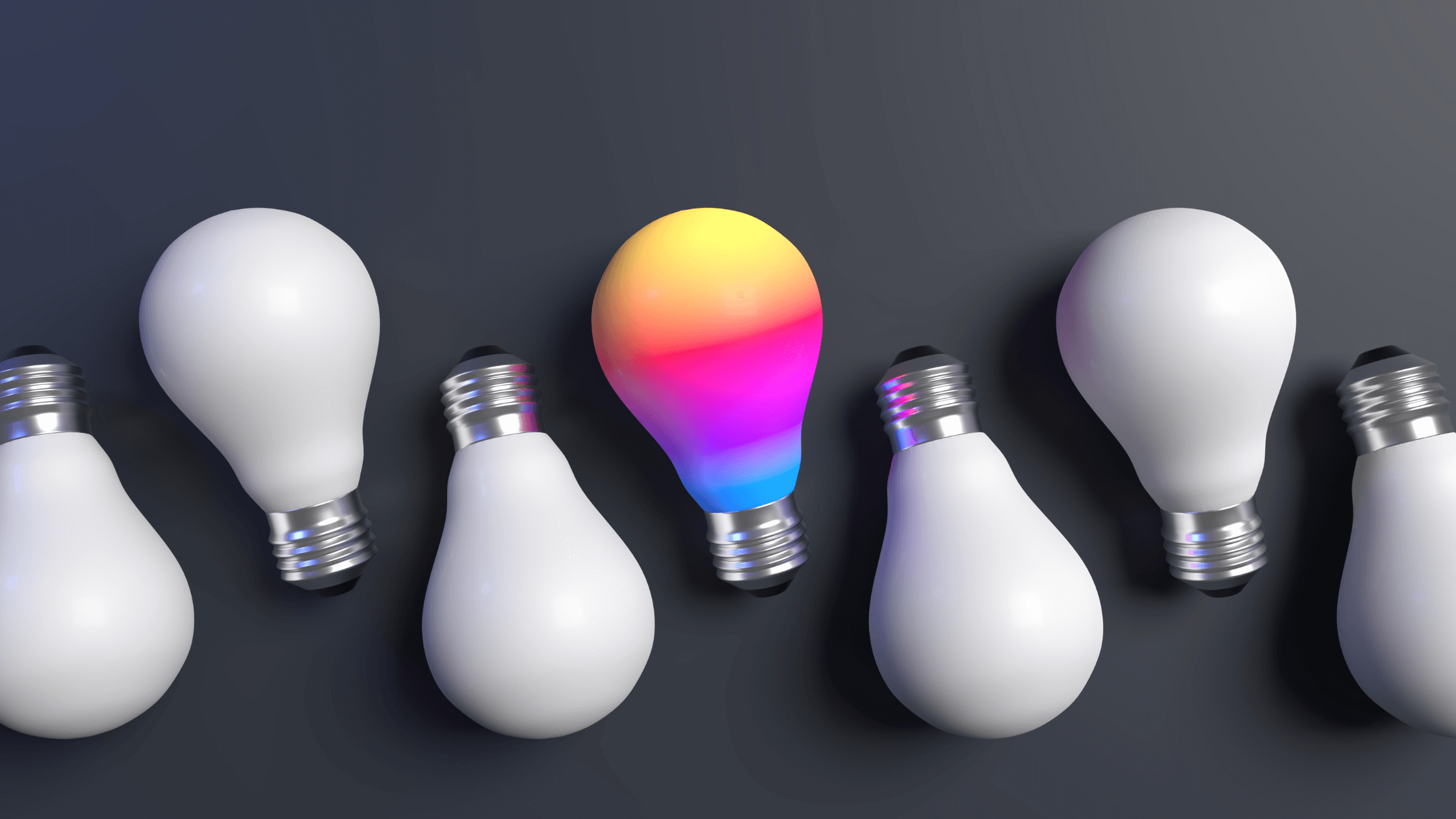
























Leave a Comment