Facebook tools can help streamline your success on the biggest social network on the planet!
You can save hours of planning, creating and scheduling content. Hours crafting, executing, monitoring and tweaking your marketing campaign. Hours reading and responding to Facebook group comments, page comments, messages and reviews.
But how do you choose the right Facebook tool or tools for your business?
I’ve done the research for you.
Read on for 11 Facebook tools that are worth knowing for business owners and entrepreneurs. After reading, you can explore the ones you think will best serve your needs and budget.
Ready?
Here’s the list (in alphabetical order)…
1. Agorapulse

Agorapulse is an all-in-one social media management tool. You’ll find just about everything you need to manage your Facebook account efficiently.
Simplify your content strategy with the following features:
- Plan, collaborate and schedule content across all your platforms
- Queue content by categories
- Recycle well-performing content
- Keep all your digital media in the Asset Library
- Upload and schedule in bulk
- Collaborate with your team in the shared content calendar
Social Media Inbox gathers all messages, comments and reviews into one inbox. Other perks to this inbox include:
- Message filtering and labeling
- Saved replies
- Automated Inbox Assistant
- Real-time collaboration with teams
- Both Marketing API and Graph API
Agorapulse also offers social listening and monitoring, content recommendations, analytics and reports.
Download CSV reports or schedule reports to automatically forward to your inbox. Advanced plans include competitor analysis reports and Power Reports.
Pricing starts at $49 per month and you can try it out free for 30 days, no credit card required.
2. Buffer
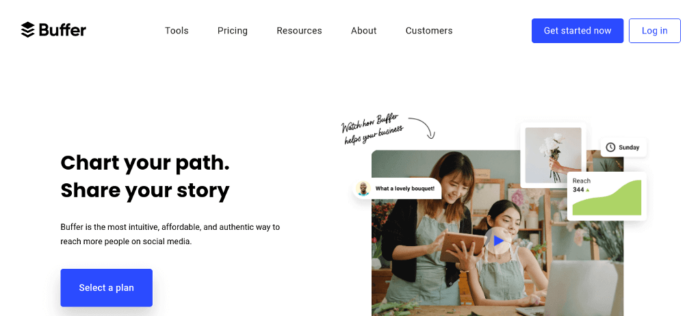
Buffer also aims to be your go-to for social media management.
Plan, schedule and publish content to different social media platforms from one dashboard. You can even tailor your post to each social network.
Buffer also consolidates all engagements onto one filterable dashboard. View all your unanswered comments first and address them right away. Create flags for any important questions, comments or negative sentiments within comment feeds.
Paid plans include a dashboard for tracking, analytics and reporting across platforms. Paid users can also integrate their accounts to Google Analytics.
Buffer’s mobile app and Chrome Extension allow for Facebook management from anywhere.
Buffer plays nice with others, too, integrating with dozens of different third-party tools. Zapier and Automate.io can integrate your Buffer account with thousands of web apps.
Try Buffer’s free plan, or test-drive a paid plan free for 14 days, with no credit card required. Paid plans start at $5 per month per channel, billed annually.
3. Canva
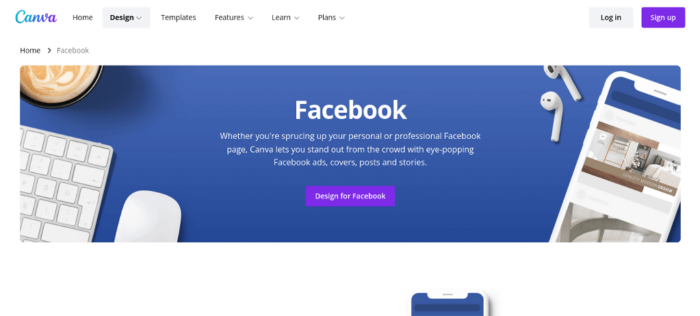
Canva is a popular graphics design tool that helps you create visuals for any occasion. Design stunning cover photos, ads, Stories, event covers or post templates. It’s our favorite here at Live Your Message!
Canva boasts quite a few design features:
- Thousands of templates, graphics and fonts
- PDF, JPG, PNG, animated GIF and MP4 video export formats
- Photo, video and PDF editing tools
- Text design tools
- Library of royalty-free stock images and videos
- Premium image library (Enterprise users only)
You can also upload and edit your own design templates as well as using Canva’s wide array of resources. Download Canva’s mobile app for design on the go.
Teams can collaborate on the same designs using Canva’s team features:
- Invite team members and choose access permissions
- Collaborate in real-time
- Post comments
- Share design elements and templates
- Save assets and projects with Canva Folders
Canva’s free plan offers plenty of great features. For those ready to scale, paid plans start at $15 per month/per person ($120 if billing annually). Try out Canva Pro for free for 30 days (credit card is required).
4. Capcut
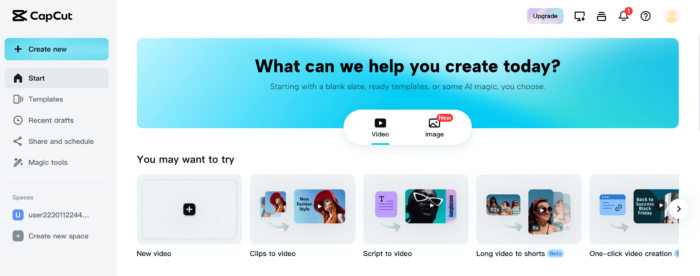
Capcut is a powerful and user-friendly video editing tool. It offers everything you need to create stunning videos quickly and easily.
Simplify your video creation with these features:
- Easily trim, cut, and split your video clips
- Add transitions, filters and effects to enhance your videos
- Insert text, stickers and emojis to make your videos engaging
- Choose from a library of music and sound effects or add your own
- Adjust the speed of your clips for slow-motion or fast-paced effects
Capcut’s advanced editing features include:
- Combine multiple video clips, images and audio tracks.
- Use green screen effects to change your video backgrounds
- Add smooth animations to your video elements
- Fine-tune the colors in your videos for a professional look
- Record and add voiceovers directly within the app
Capcut also offers convenient export options:
- Export your videos in high definition up to 4K.
- Adjust resolution, frame rate and other settings to fit your needs.
- Share your videos directly to Facebook and other social media platforms including Instagram and TikTok
Capcut is free to use with all its features. Download it and start creating amazing videos today!
5. Heyo
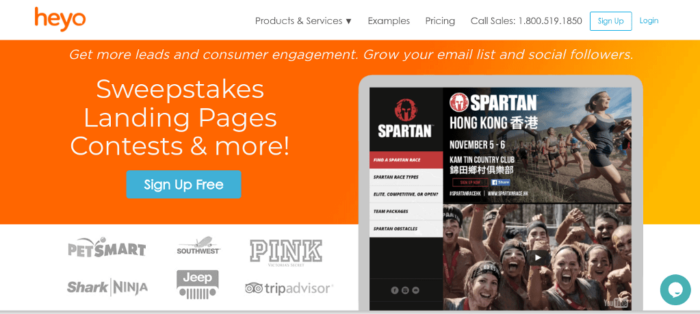
Heyo helps increase your engagement and grow your email marketing through fun campaigns.
Use Heyo to create Facebook contests, sweepstakes, promotions, giveaways and coupons. You can also run user-guided content campaigns and refer-a-friend promotions.
Run your next campaign on your Facebook page, across other social media platforms or on your web page. Thanks to mobile-friendly templates, you can run them on mobile too.
Your promotional campaigns will help you grow your email list. Third-party email integrations will allow you to manage your email marketing further.
Free live training is included with all plans. This ensures you get the most out of this Facebook marketing tool.
Pricing starts at $25 per month, billed annually. This Basic plan includes 3 campaigns and 3 brand pages. You can also sign up for their 7-day free trial with no credit card required.
6. Hootsuite

Hootsuite is another powerful, well-known social media management tool.
Create, schedule and publish each Facebook post directly from Hootsuite’s interface. Communicate from one inbox that combines all conversations into one thread.
Use AI to help create engaging content:
- OwlyWriter AI makes posting on social media quick and easy
- Instantly generate captions and get winning post ideas for every network
Try out the #1 employee advocacy platform:
- Amplify makes it easy for your employees to share your content, massively extending your social reach.
Prove your social media ROI with deeper insights:
- Shows insights from all paid and organic campaigns
- Integrates Google Analytics or Adobe Analytics to track audience engagement
- Contains customized dashboards that help measure and prove ROI
Easily manage your social media advertising:
- Plan and publish paid and organic ads
- Review in-depth reports and analytics
- Customize filters
- Receive a monthly performance analysis
- View recommendations
HootSuite’s paid plans start at $99 per month. Try the Professional or Team plans free for 30 days. A credit card is required for free trials. You do get 20% off if you skip the free trial.
7. Manychat
Manychat is a versatile tool for automating your social media messaging. It’s designed to help you engage with your audience more effectively. We use Manychat for our fun and helpful chatbot, Rosie! We also use the comment-to-Manychat feature regularly to easily get our best content into the hands of our audience.
Here’s what Manychat offers:
- Create automated chat flows for Facebook Messenger, Instagram and WhatsApp
- Use visual drag-and-drop builder to design your chatbot
- Segment your audience for targeted messaging
- Set up drip campaigns to nurture leads
- Integrate with other marketing tools and platforms
Manychat’s growth tools help you expand your reach:
- Use widgets and pop-ups to capture leads on your website
- Create QR codes to link offline marketing with your chatbots
- Leverage click-to-Messenger ads to drive traffic
Analytics and insights features include:
- Track open rates, click-through rates and conversions
- A/B test different messages and flows
- Generate detailed reports to measure performance
Other key features:
- Send broadcasts to engage your audience with updates and promotions
- Use templates to get started quickly
- Collaborate with your team in managing chat flows
Manychat offers a free plan with basic features and paid plans starting at $15 per month. I highly, highly recommend this one!
8. Metricool
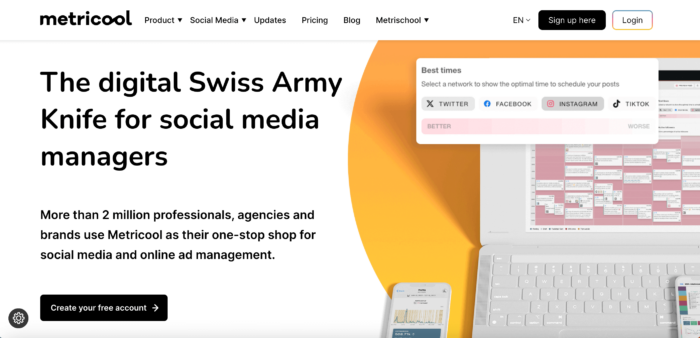
Metricool is currently all the rage for online business coaches and agencies!
It’s a powerful tool for managing all your social media accounts in one place. It’s designed to help streamline your social media strategy with ease.
Here’s what you can do with Metricool:
- Plan, create and schedule content across multiple platforms
- Automate your posting to save time
- Organize your content with categories and tags
- Access a Media Library to store and manage your assets
- Collaborate with your team using the shared calendar
Metricool’s Analytics feature lets you track performance and gain insights:
- Monitor key metrics across your social media accounts
- Generate detailed reports to understand your audience better
- Compare your performance with competitors
- Download and share reports with your team
Other key features include:
- Social Media Inbox for managing messages and comments in one place
- Track and manage your ads with ease
- Utilize the heatmap to identify the best times to post
Metricool offers a free plan with basic features and paid plans starting at $18 per month. So, it’s a great cheaper option!
9. Post Planner
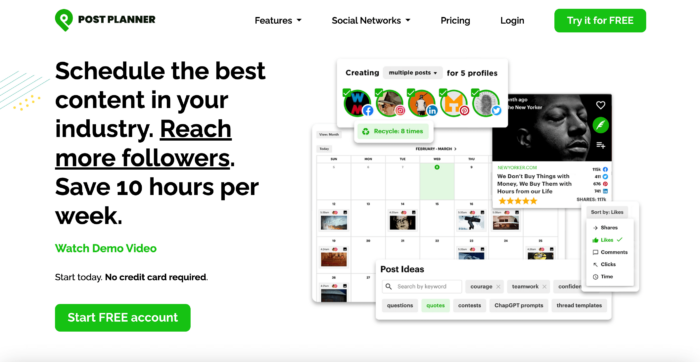
Post Planner focuses on simplifying the entire content journey. It features cross-channel post creation, scheduling and planning tools:
- An automated post calendar
- Bulk uploads capability
- Automatic recycling of evergreen posts
- Media Library for all your digital assets
- Curated content from all over the web
- Live post previews to see how your content looks on your Facebook page before you publish
Monitor your content’s performance with Post Planner’s analytics dashboard. Brand mention notifications will alert you anytime your brand pops up in conversation.
There is a free plan. Paid plans start at $7 per month (billed annually). So, if you’re looking for a less expensive social media planning and scheduling tool, Post Planner might be the one for you!
10. ShortStack
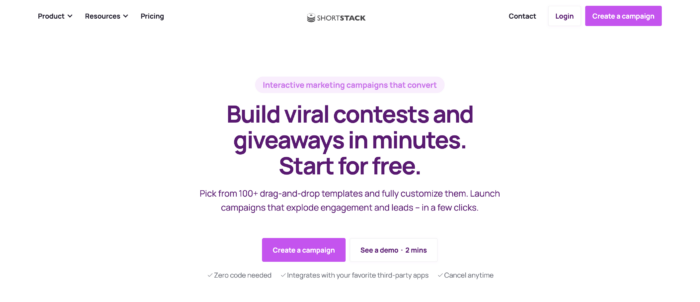
Another marketing tool for creating Facebook promotions is ShortStack. You can build promotions to run on mobile apps, web pages, microsites and landing pages.
Build and publish campaigns using custom templates and form builders. Select from a wide variety of campaigns:
- Photo contests
- Video contests
- Sweepstakes
- Quizzes
- Instant Win
- Comment-to-Enter
- Refer-a-Friend
Define entry criteria and the number of allowed votes or entries for a given period. You can also program a random winner selection.
Track and manage campaigns using real-time analytics:
- See who’s viewing each campaign vs who’s participating
- See demographics info on participants
- See which devices participants use most to engage with your campaigns
Email features include:
- Scheduled emails
- Auto responses
- Recipient filtering
- Unified dashboard for contest entries and emails
- Analytics
ShortStack integrates with a host of other tools. Connect email tools, CRM solutions, automation tools and video and audio widgets.
You can try the Business plan for free, with no credit card required. Plans start at $99 per month, with savings of 20% if you choose annual billing.
11. Sprout Social
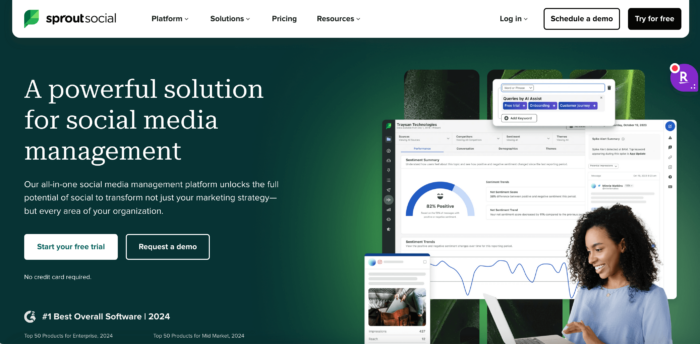
Our last Facebook tool is Sprout Social… another major cross-channel social media management solution.
It offers a slew of content planning, creation and publishing tools:
- Post scheduling
- Asset library
- Content suggestions
- Built-in approval workflows
- Team collaboration features
Sprout’s Facebook analytics tools track the performance of each paid and organic campaign. Customize reports and export as PDFs or in CSV format.
Manage all your Facebook communications from one unified inbox called Smart Inbox. Respond to all your reviews, comments and messages from one dashboard.
Premium solutions are available as paid add-ons to any plan:
- Social Listening: audience analysis, consumer research, influencer recognition, sentiment research trend identification
- Premium Analytics: performance reports on profile, posts, tags, competitors, teams and paid campaigns
- Employee Advocacy: customizable curated content feed, performance analytics and insights (available with an Enterprise Account)
Sprout also integrates with a variety of third-party business solutions. And like many of the tools on this list, it has a mobile app.
Plans start at $199 per month per user, billed annually. You can try it out for free for 30 days, no credit card required.
Which Facebook Tools Will Be Your New Best Friends?
There you have it… my list of 11 Facebook tools that should make your job (and life) easier. Hopefully, it gives you a solid jumping-off point to start narrowing down your options.
Always keep in mind that tools will only get you so far… you need a solid strategy to really have a positive impact on your business.
Let us know once you’re in test-drive mode with the remaining contenders (a lot of these tools offer free trials). And drop a comment with which tool(s) you chose and why.
And if you’ve been thinking of potentially leaving Facebook, I’ve got 7 solid alternatives for you to peruse.
Before you go…
Get Instant Access to my FREE Dopamine Button Guide!
Inside, you’ll discover 3 little-known brain hacks that skyrocket your course engagement & sales…
Here’s the thing: the “old way” of designing and launching courses just isn’t cutting it anymore.
If you want to attract students who buy and keep buying (not to mention send referrals your way!)…
You need to do things differently.
Enter the Dopamine Button — the super-secret button in your students’ brains that you can leverage to create incredible results for them AND repeat sales for you.
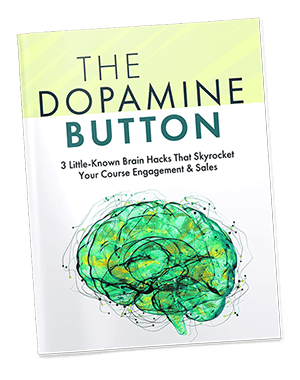


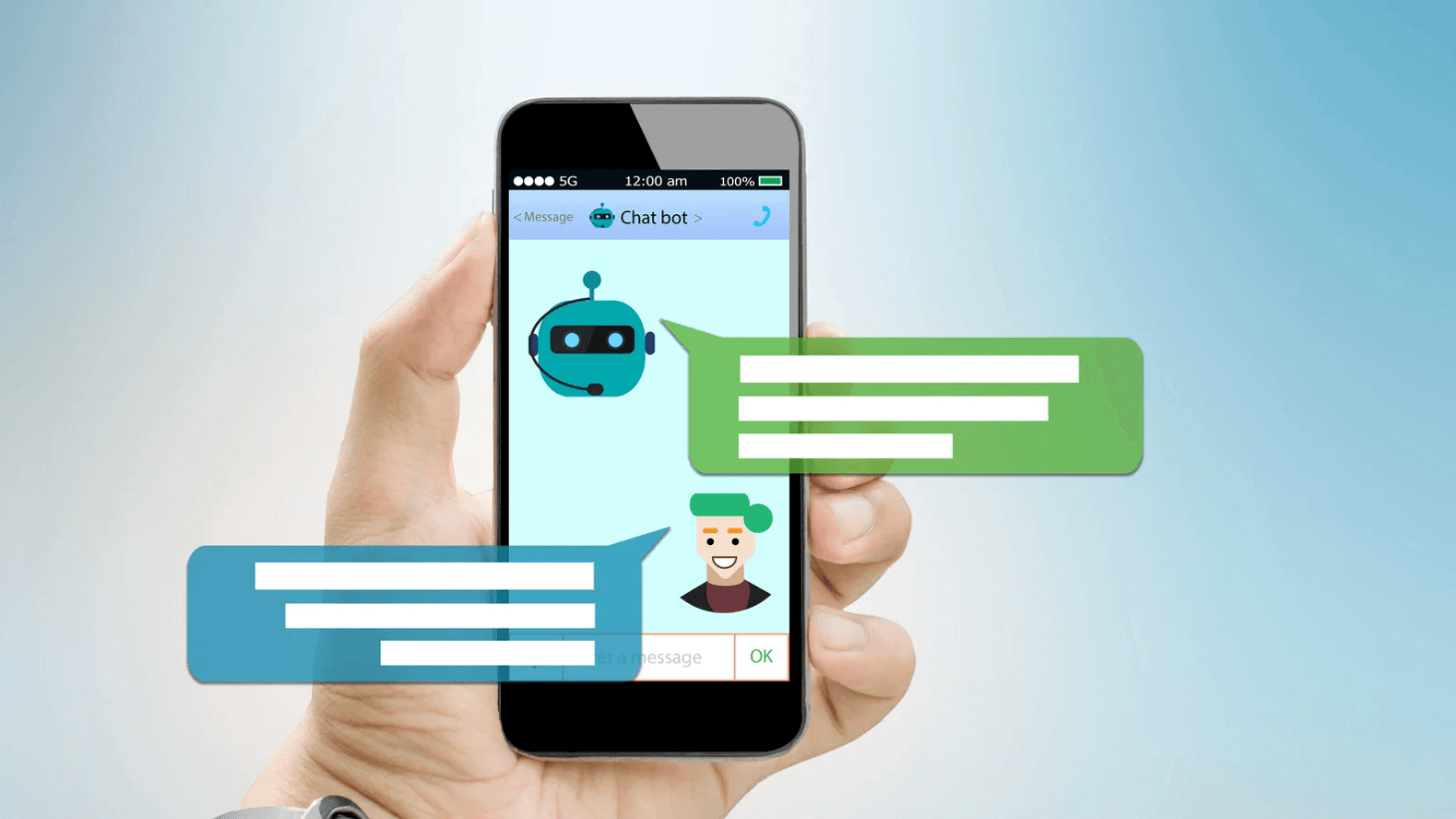























Leave a Comment